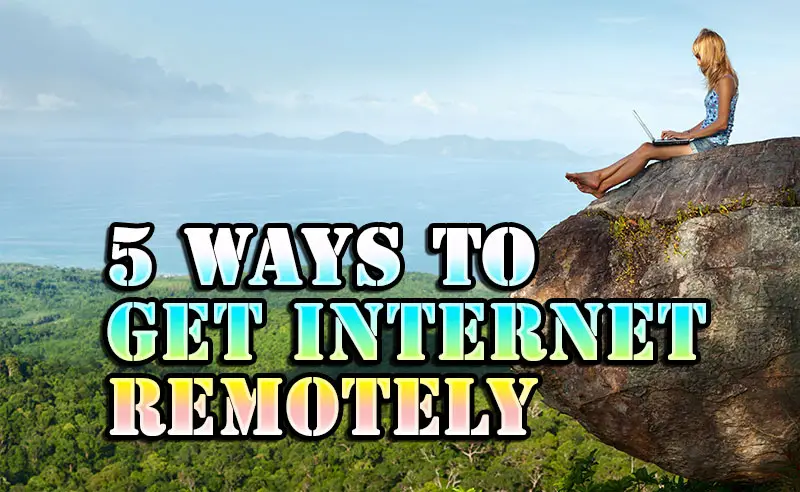Last Updated on February 12, 2024
Key Takeaway:
- Hotspot: Utilize a mobile hotspot device or your smartphone’s built-in hotspot function. This allows you to access the internet via your cellular data plan, but be mindful of data usage limits and potential throttling by providers.
- Tethering: Use your smartphone as a modem by connecting it to your laptop via USB cable or Bluetooth. This can be a cost-effective way to access the internet, relying on your cell phone provider’s network.
- RV Park WiFi: Many RV parks offer WiFi, but it may be weak. You can boost the signal with WiFi extenders, boosters, or repeaters to improve connectivity.
- Satellite Internet: Consider satellite internet options like Starlink or other satellite systems mounted on the rooftop of your RV. These can provide internet access in remote locations but may come with higher costs and heavier equipment.
- Public Networks: Look for public WiFi networks available in cafes, libraries, restaurants, and other establishments in nearby towns or cities
Some of you asked me how I am able to work when I am off somewhere. If you are a weekend RVer and you just want peace for a weekend while you are on your camping trip you may want no internet connection. However, I have to say, it is very important to have quality internet for me and my friends. Most of us RVers don’t even consider staying in places with no internet service. This is somewhat limiting but hopefully in the future with Starlink, we won’t have this issue anymore. Not just that we cannot do any work, but it also gets boring if we have no Netflix, YouTube, Instagram, or Facebook. We are used to having our entertainment and keeping in touch with each other, our friends, and our families. Connection is also good to have for security reasons. I needed to find ways so I am not without the internet for more than a day. I did a lot of research before I moved into my RV full-time and here are a few ways to have an internet connection when you are a traveler.
Hotspot:
A hotspot is more of a physical location where people obtain internet access, using WiFi technology via WLAN (wireless local area network) using a router connected to an internet service provider. In layman’s language, it means a location where there is good WiFi. AT&T and Verizon are great both offer the best coverage in the US. You can use a hotspot like the NETGEAR Nighthawk M1 Mobile Hotspot which will give you internet by AT&T or T-Mobile, even Verizon has most of the U.S. covered with internet service. I noticed AT&T is the best for me in most places I go to, but sometimes Verizon is better. Most wireless smartphones usually have a built-in mobile hotspot function which you use to create an internet connection through your smartphone.
It should be noted it deducts from your data plan and it is advisable to have a WiFi password because otherwise, someone can access your data. You will also have to make sure that your automated updates are turned off on your device because your phone might end up downloading all the updates at once using your data. It happened to me! I connected my tablet which then started automatically downloading all app updates which used up my data quickly!
Or you can buy a device just like the one on the right. This is what I have. Then you just need a service provider. All mobile providers offer hotspot packages but they are not cheap and most of them are not “truly unlimited”, they are throttled beyond a certain amount of data usage.
What is Throttling?
Unfortunately, all providers are throttling your data over a certain usage. Throttling is the intentional slowing or de-prioritizing of your Internet service provider. It is a reactive measure employed in communication networks to regulate network traffic and minimize bandwidth congestion. This is bad if you want to use your internet for watching Netflix, YouTube or if you need lots of data. Your network can slow you down so much that you cannot enjoy being online anymore. If you are in an area with little traffic, you may never experience this.
How to get truly unlimited internet service?
You can, however, rent or buy a truly unlimited plan. This means no slowing down and you can watch Netflix or whatever you want all month long at a good price. Perfect for the RV life. Verizon plans are about $170+ a month or an AT&T which is overall cheaper but I found it just as good – around $160/Mo.
Truly unlimited plans were the plans offered by providers many years ago. You may be able to buy old grandfathered-in plans on eBay. There were other third-party unlimited services in the past for cheap but now these are all way more expensive after the providers went after those resellers. They cost about the same as if you go to the provider directly. If you buy an old grandfathered-in plan and transfer the liability, make sure, you’re careful when purchasing it, you can lose them if you are not saying exactly the right words. Your seller might be able to help you with what to say. You will need a business account with the provider already or an account that already has an unlimited plan to transfer them to your name without an issue.
I now have Google Fi which has different plans. They have an unlimited plan, but that is also throttled when you hit 50GB. Why I love Fi the most is that it is easy to use internationally. I just turn it on in a new country and I can just use it. So far it has worked in many countries in Europe, Singapore, and the Philippines.
Tether:
by using your cell phone provider and your cell phone.
The easiest way is using a data-capable cell phone e.g. smartphone, iPhone, Android which you can be able to retrieve email, and also a web browser. The phone also acts as a modem. Most providers now allow you to use your cell phone as a hotspot with a limit. If you hit this limit, you can get around it by using your unlimited data plan. Download the app “EasyTether” to your cell phone and then to your computer. Here is a video on how. (Sorry guys, this is only for Android devices, if you have an iPhone, you can find some alternatives HERE). The cell phone needs to be connected to the laptop via USB cable or Bluetooth, this way the cell phone connects through the wireless provider to the internet without actually having to activate the hotspot option with your provider. This service relies mostly on the quality of the network you choose to use. It is very cost-effective and is a popular way of connecting while on the go.
[amazon bestseller =”laptop” items=”3″]
RV park WiFi:
Most RV parks have their WiFi however this might be very weak. By using a WiFi Extender, Booster, or Repeater you can make the signal stronger. Their major function is to extend the coverage area of your existing WiFi network. So basically what these devices do is receive your existing WiFi and amplify it which later transmits the boosted signal. They can boost the existence of the 2 built-in WiFi routers. The difference between a WiFi Extender, Booster, or Repeater is very minimal, the function is the same for all three, and the difference comes in that they don’t operate the same way but the result is alike.
Starlink
Tesla founder, Elon Musk has started Starlink. He has a plan to provide internet reaching every inch of the world. Starlink service today is available in many places all over. Here you can see my experience with it. I spend most of my time in campgrounds and shading is the largest problem for me. Starlink has been tested and now works while you are on the move. I love the mobility of the dish, and I am not looking to mount it permanently on my RV’s roof. You can choose between residential and RV packages but it has been reported that the residential package is going to work better unless you need to pause your service occasionally. If you want to find more info about Starlink, join the Facebook Starlink for RVers group.
Other Satellite Internet:
There were other satellite systems that RVers have been using in the past. This is usually mounted on the rooftop as a separate auxiliary unit. It acts as a modem that transmits internet signals from the dish to your computer. This service tends to be more expensive and the equipment is heavier than the other options but it is very convenient and one can get a strong signal from almost any place. This service used to be frustratingly slow. There is another satellite service called RVDataSat which might be better. (See fellow RVers Live.Work.Dream. experience with this system here).
Cellular Data Plans
Purchase a cellular data plan from a mobile network provider that offers coverage in your remote location. This allows you to access the internet using cellular signals on your smartphone, tablet, or mobile hotspot device. Be sure to check coverage maps and consider data usage limits and throttling policies.
Power Consumption
When you are in a remote location you must consider that you will need a way to charge your mobile devices. If you have a satellite system or Starlink both will consume good amounts of power. Choose the system that works best for your setup.
Use your laptop as your hotspot:
If you want a cheap option where you can use multiple devices while you tethering, here is a good way to do it: with free downloadable programs like Connectify or mHotspot, you can use your laptop as a hotspot. I can tether my cell phone to the laptop using a USB cable and the EasyTether app, then set my laptop to be a hotspot. I can then use this hotspot for my smart TV and stream too. Most of these downloadable hotspot programs have free trials and might have a one-time fee, but it’s worth it.
Why is this good? Because I am using my unlimited cellphone data plan and not the hotspot allowance. Most mobile providers don’t allow you to use your hotspot over a certain limit. Tethering to my laptop with one of the above-mentioned programs allows me to use my internet with more devices.
The best Internet service provider
I have used most service providers and must say there is no single provider that works the best everywhere. The best option is to have more than one provider with you. If you travel to remote locations AT&T and Verizon are usually the best. For me, AT&T worked great on the West Coast but when I traveled South to Texas, Verizon (Visible) worked better. If you stay near towns or cities you will have more options. If you don’t mind, you can also go to town and use coffee shops for your daily internet needs. I am looking for a future when the internet won’t limit us anymore and will be available everywhere.
Now I have four providers just in case. I now have my AT&T tablet plan, Visible which uses Verizon, I also have Google Fi service in my cellphone and I also have Starlink. I have it all. But I work online and it is very important to me to have internet.